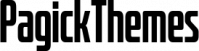If you can not upload the theme in WordPress
If your server is slow and the timeout for upload is too little, about 30 seconds, therefore, you have too little time for uploading the theme and the theme may not be uploaded.
Here are 4 possible solutions. Use one of them:
1) Increase the upload time on your server
Increase the upload time in the PHP of your server settings up to 300 seconds. For this, on your hosing panel, go to Cpanel -> PHP settings -> increase a number in the fields “max_execution_time” and “max_input_time”. Now, try to upload the them again.
2) Upload all files by help of File Manager on your hosting server.
Upload all DateBook theme and DateBook plugin files by help of File Manager. For this, first, unpack all files from the archive file you downloaded in your account on ThemeForest to your desktop. Then on your hosing panel, go to Cpanel -> File Manager -> upload all files to your website.
3) Upload all files on FTP
Upload all DateBook theme and DateBook plugins files on FTP. For this, unpack all files from the archive file you downloaded in your account on ThemeForest to your desktop, then upload all files to your website by help FileZilla software.
4) Upload all files by help of the "File Manager" plugin
Upload all DateBook theme and DateBook plugin files by help of the File Manager plugin. For this, first, unpack all files from the archive file you downloaded in your account on ThemeForest to your desktop. Then in your WordPress admin area, go to WordPress -> Appearance -> Plugins -> Add New plugin -> search for “File Manager” and install and activate it -> go the File Manager and upload all files to your website.