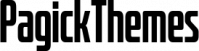How to import sample Brizy pages
Administration method
1) Install and activate the Brizy page builder plugin.
Go to WordPress -> Plugins -> Add new -> search for Brizy page builder
2) Find the folder “Demo content” in the archive file you downloaded on ThemeForest. Unpack it on your desktop. There must be 2 files “datebook-brizy-pages.xml” and “datebook-brizy-templates.xml”.
3) Go to here: WordPress -> Tools -> Import -> WordPress Importer -> select 2 files to import from the folder “Demo content”.
4) Go to here: WordPress -> DateBook -> Dashboard -> Pages tab -> select all imported pages in all fields.
5) Go to here: WordPress -> DateBook -> Dashboard -> Page Builder tab -> Profile page builder -> select "Third party Page Builder".
6) Select the home page created with Brizy page builder here: WordPress -> Settings -> Reading.
Done!
Now, you should open every page with Brizy page builder and correct all design and styles.
Go here: WordPress -> Pages -> open every page with Brizy page builder.